If you’re new to Telenor or have simply forgotten your phone number, don’t worry. This guide will show you several easy methods to find out your Telenor number. Whether you need to give it to a friend or just want to keep it handy, these steps will help you retrieve your number quickly. Let’s go through these straightforward procedures so you can have your Telenor number ready whenever you need it.
Read More About SIM Tracker – Sim Database Online Free PakData 2024
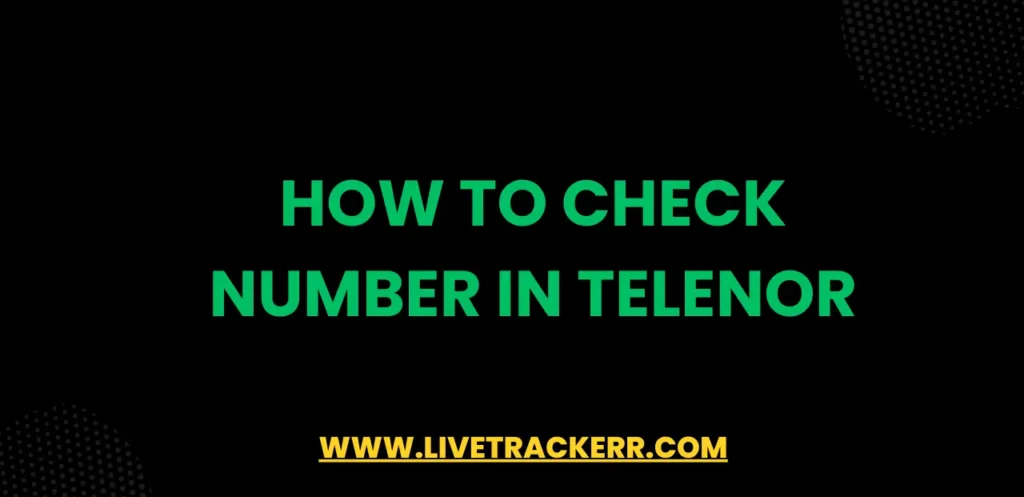
Why You Need to Know How to Check Number in Telenor
- Got a new SIM? If you just got a Telenor SIM and don’t know the number yet.
- Too many SIMs? If you use several SIMs and mix up their numbers.
- Forgot your number? If it’s been a while and you can’t remember your Telenor number.
- Need to share it? If someone asks for your number and you need to tell them.
Method 1: Using USSD Code
- USSD Code: Quick & Free
- Open your phone’s dialer.
- Type *8888# and hit call.
- Your number shows up on the screen.
Method 2: Through SMS
- SMS: Small Fee
- Go to your messaging app.
- Send “MYNUMBER” to 7421.
- You’ll get a text with your number.
Method 3: Telenor Mobile App
- Telenor App: Handy & More
- Download the Telenor app from your app store.
- Log in with your details.
- Your number is in the account section.
Method 4: Customer Service
- Customer Service: Talk Direct
- Call 345 from your Telenor phone.
- Ask the rep to help you after they check who you are.
- They’ll tell you your number.
Example Scenario: Forgetting Your Number
- Open the dialer on your phone.
- Dial *8888# and press call.
- See your number right there.
Tips to Remember Your Number
- Save it in Contacts: Add your number as “My Number” in your phone.
- Write it Down: Jot it down in a notebook or stick it in your wallet.
- Use a Sticker: Write it on a sticker and put it on your phone.
Conclusion
Knowing how to check your Telenor number is handy. Use a USSD code, send an SMS, use the app, or call customer service. These ways make sure you always know your number. And if you need more help, Telenor customer service is there for you. Keep connected without any hassle!
Read More About 5 Ways to Use a Phone Call Tracker
FAQs
What is simplest method to find out your Telenor number is to use the USSD code.
Just enter *8888# on your phone’s keypad and press the call button. Your Telenor number will pop up on the screen right away. It’s quick and doesn’t cost anything!
Can I check my Telenor number if I have no balance?
Just dial *8888# on your phone. This is a free service, so you won’t need any credit to use it. Your number will show up on your screen straight away.
How can I check my Telenor number via SMS?
To find out your Telenor number, type “MYNUMBER” in a text message and send it to 7421. You’ll get a message back with your phone number. Remember, you might need a little credit in your account to send this SMS.
Is there an app to check my Telenor number?
To see your Telenor number, get the Telenor Mobile App from the Google Play Store or Apple App Store. After downloading, sign in using your Telenor details and go to the account area where your number will be displayed.
What should I do if I can’t retrieve my number using the USSD code or SMS?
In case the USSD code or SMS method doesn’t work, you can get help with your Telenor number by calling 345 from your Telenor phone. The customer service team will help you find your number once they confirm your identity.
Can I check my Telenor number from another phone?
To find out your Telenor number, make sure the Telenor SIM is in your phone. Then, dial *8888# or send an SMS to get your number.
What information do I need to provide to customer service to retrieve my number?
If you call customer service, be ready to give details like your CNIC number, the SIM’s PUK code, or other info to prove it’s really you.
Is there a cost associated with using the Telenor Mobile App to check my number?
Checking your number with the Telenor Mobile App won’t cost you anything. Just remember, if you’re not on Wi-Fi, you might use up some of your data.
1 thought on “How to Check Number in Telenor”