If you’re looking to find out your own BSNL mobile number or identify the owner of a BSNL number, there are simple ways to do so. To check your own number, just dial *222# from your BSNL phone, and you will quickly receive an SMS displaying your 10-digit mobile number.
If you’re trying to determine the owner of a specific BSNL number, websites like findandtrace.com may offer some information, such as the owner’s name and location. However, these services may not always provide accurate or up-to-date details, and they may require a fee. The most reliable approach is to contact BSNL customer support directly or visit a BSNL office, where you can present a valid reason and your identification. They can provide you with the correct information, following legal and regulatory procedures.
It’s essential to keep in mind that details about BSNL mobile number owners are private and protected by law. Misusing this information, or engaging in unsolicited communication, is not only unethical but also illegal. Always handle such sensitive information with care and respect for others’ privacy.
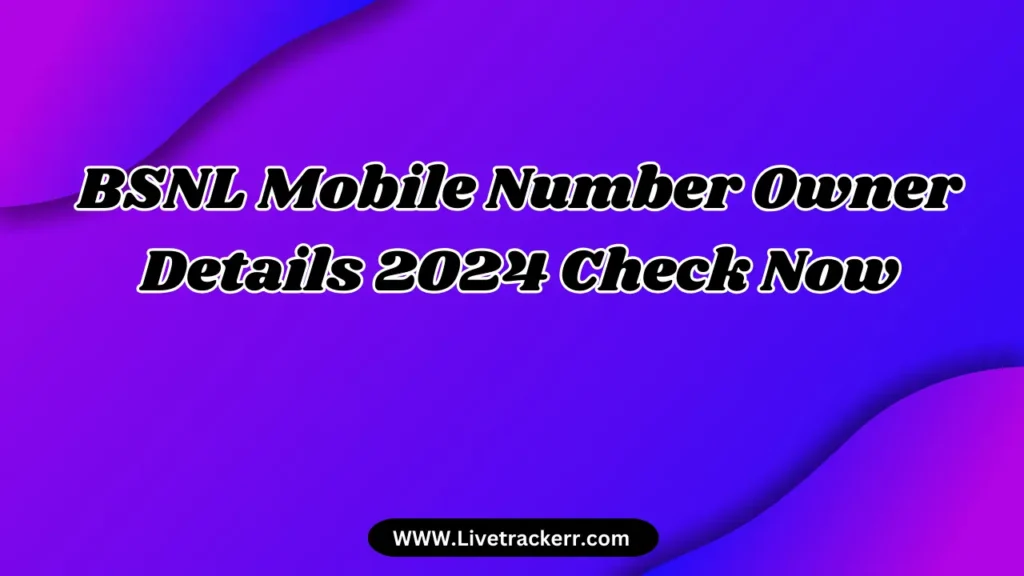
Read More About Us : Livetrackerr
How to Check Your BSNL Mobile Number and Owner Information
If you’re looking to find out your BSNL mobile number or identify the owner of a BSNL number, here’s a simple guide to help you.
Find Your Own BSNL Mobile Number
If you’re unsure of your BSNL mobile number, the easiest way is to use a USSD code. Follow these steps:
- Open your phone’s dialer app.
- Dial the code *222# and press the call button.
- You’ll receive a flash message showing your 10-digit BSNL number.
Alternatively, if *222# doesn’t work, you can try these other codes based on your region: *1#, *2#, *888#, *555#, 5552#, 8881#, or 8882#. Additionally, you can download and use the My BSNL App available on both the Google Play Store and Apple App Store. Once logged in, your mobile number will appear on the app’s home screen after completing OTP verification.
Finding the Owner of a BSNL Mobile Number
To identify the owner of a BSNL number, there are several options, though it’s essential to approach this cautiously due to privacy regulations.
- Online Services: Some third-party websites, such as findandtrace.com, claim to provide information about BSNL number owners, including names and locations. However, these platforms can be unreliable, presenting outdated or incorrect information. In some cases, they may charge fees, and there’s a risk of scams or malware that could compromise your device and data.
- Official BSNL Channels: The most reliable and legal way to obtain information about a BSNL number owner is through BSNL’s official customer support. You’ll need to provide valid identification and a legitimate reason for your request. BSNL can assist you with the information, following all legal privacy protocols.
- Privacy Considerations: BSNL, as a state-owned telecom company, adheres to strict privacy laws, ensuring that personal data related to mobile numbers remains confidential. Always use any information responsibly and in accordance with the law, as misusing personal details can lead to legal consequences.
BSNL Mobile Number Check Code
To check your own BSNL number:
- Dial *222# from your BSNL phone.
- You’ll receive a message displaying your mobile number.
If this doesn’t work, you can try other codes like *1#, *2#, *888#, *555#, 5552#, 8881#, or 8882#.
Additionally, the My BSNL app can also help you verify your number once you’ve logged in.
How to Check Details for a BSNL Mobile Number
If you’re looking to check the details associated with a BSNL number, here are the options:
- USSD Codes: To find your own number, use the *222# code. It’s quick and easy, providing instant access to your BSNL mobile number.
- Online Tools: Some websites claim to offer detailed information about BSNL numbers, such as the owner’s name and address. However, these platforms may not always be accurate or secure. Some could provide outdated or incorrect data, and others might ask for payment or contain malware that could harm your device.
- Customer Support: For reliable information, contacting BSNL customer care is your best bet. They can assist you with any issues related to your BSNL services, but remember that they won’t disclose personal details about other users due to privacy laws.
What to Do If You Need Information About Someone Else’s BSNL Number
Accessing the details of another person’s BSNL number is generally not possible without their consent due to privacy laws. If you have a valid and legal reason, you may be able to request such information from BSNL, but you must provide proper identification and justification for your inquiry.
How to Block Unwanted Calls or Messages
If you’re receiving unwanted calls or messages from a BSNL mobile number, you can block them by activating the DND (Do Not Disturb) service. To do this:
- Dial 1909 or send an SMS with the text “START 0” to 1909 to block telemarketing communications.
This service helps reduce unwanted calls and messages effectively.
Frequently Asked Questions (FAQs)
How can I check my own BSNL mobile number?
Simply dial *222# from your BSNL phone, and you will receive a message with your 10-digit mobile number.
How can I find the name and address of a BSNL mobile number owner?
For accurate owner information, it’s best to contact BSNL customer support directly. They will require a valid reason and identification to assist you. Be cautious when using online services as they may not always be reliable.
How can I block unwanted calls or messages from a BSNL mobile number?
You can activate the DND service by dialing 1909 or sending an SMS to 1909 with the text “START 0.” This service helps manage telemarketing calls and messages.