If you’re considering switching to an eSIM with Ufone, you’re making a wise decision. An eSIM functions like a traditional SIM card but doesn’t require physical insertion into your device. It’s an ideal choice for those looking to manage multiple numbers on one phone or explore the latest in mobile technology.
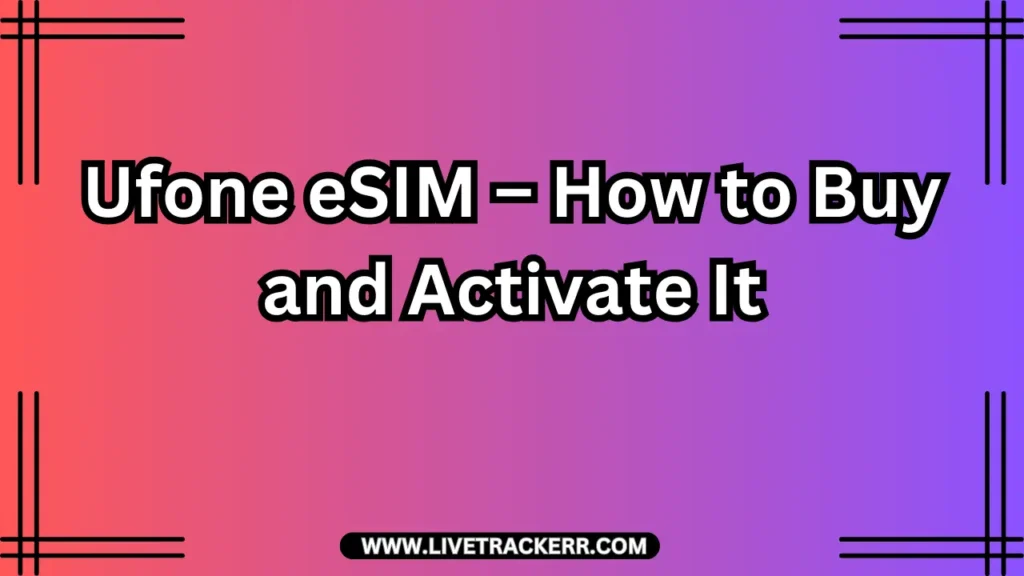
In this blog, we’ll go over what a Ufone eSIM is, how to purchase it, and how to activate it. We’ll keep the explanations straightforward so that even a 10-year-old can easily follow along.
What is a Ufone eSIM?
A Ufone eSIM, or embedded SIM, works just like a regular SIM card, but it’s built directly into your phone. This means there’s no need to insert a physical SIM; instead, you can download the necessary information onto your device.
With a Ufone eSIM, you can still make calls, send texts, and use data just as you would with a traditional SIM. The added benefit is that you can use multiple numbers on one phone, making it ideal for separating work and personal contacts.
How to Purchase a Ufone eSIM
Getting a Ufone eSIM is straightforward:
- Check Device Compatibility: First, ensure that your device supports eSIM technology. Most recent smartphones do, but it’s worth verifying.
- Visit a Ufone Service Center: Go to your nearest Ufone Service Center, where you can request a switch from your physical SIM to an eSIM.
- Provide Necessary Information: You’ll need to provide your CNIC and other basic details. Ufone staff will guide you through the steps.
- Receive a QR Code: Once the setup is complete, you’ll get a QR code, either by email or as a printed copy. This code will be used to activate your eSIM.
How to Activate Your Ufone eSIM
With your QR code ready, follow these steps to activate your eSIM:
- Open Settings: Go to your phone’s settings menu, where you manage mobile networks.
- Choose Add Mobile Plan: Look for an option to add a mobile plan, then select it.
- Scan the QR Code: Use your phone’s camera to scan the QR code provided. Your phone will download and set up the eSIM profile.
- Confirm and Activate: Follow the on-screen prompts to complete the setup, and your Ufone eSIM will be ready to use.
Benefits of Using a Ufone eSIM
Now that you know how to get and activate your Ufone eSIM, here’s why it could be a great choice:
- Multiple Numbers on One Device: With an eSIM, you can have both personal and work numbers on a single phone, eliminating the need for multiple devices.
- No SIM Swapping Needed: Switching numbers or using different plans is simple, without the hassle of swapping SIM cards.
- Space-Saving: No physical SIM card slot needed, leaving space in your phone for other uses, like an extra microSD card.
FAQs About Ufone eSIM
Can I use my eSIM on any phone?
No, only devices that support eSIM technology can use it. Check with your device’s manufacturer to confirm compatibility.
How many numbers can I store on my eSIM?
This depends on your device. Some phones can store multiple eSIM profiles, but only one can be active at a time.
Is there a price difference between a regular SIM and an eSIM?
Typically, the cost for an eSIM is the same as a regular SIM, but it’s best to check with Ufone for current pricing.
Conclusion
Switching to a Ufone eSIM is a great way to embrace modern technology. It offers flexibility, convenience, and simplicity. Whether you’re managing multiple numbers or just want a streamlined mobile experience, the Ufone eSIM is an excellent choice.
Now that you know how to buy and activate your eSIM, you’re ready to make the switch. Enjoy the ease and functionality of your new Ufone eSIM!