In today’s world, a SIM card in your phone is essential to stay connected with friends, family, and online services. However, did you know that a physical SIM card is no longer always necessary?
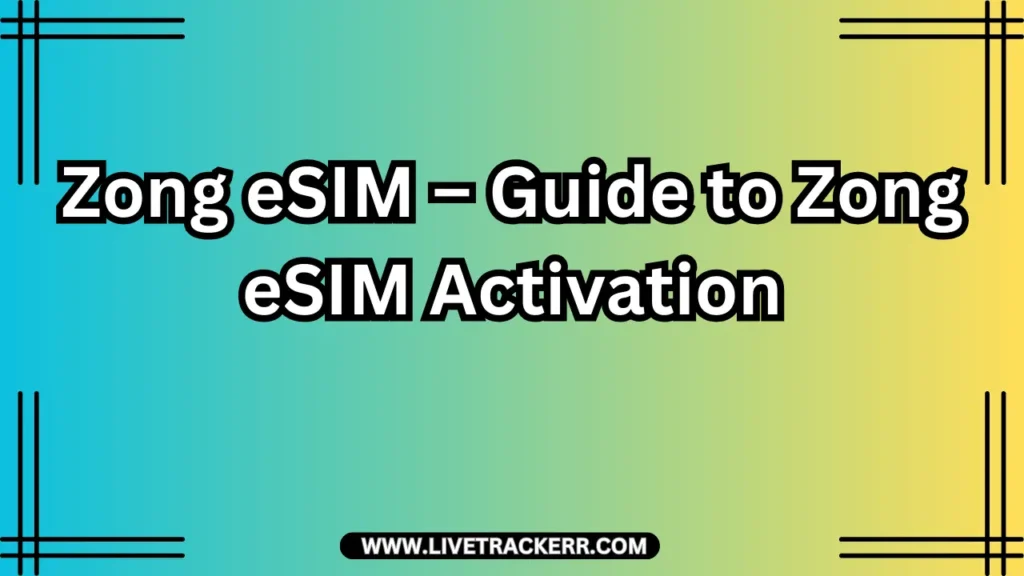
That’s where Zong eSIM steps in. It’s a modern way to have a SIM without physically inserting one into your phone. It’s simple, and I’m here to explain how it works.
What is Zong eSIM?
Zong eSIM is a digital alternative to the traditional SIM card. Instead of inserting a plastic card into your device, you can download and install this eSIM directly onto your phone. It functions just like a regular SIM, allowing you to make calls, send texts, and access data—all without a physical card.
Why Choose Zong eSIM?
Here are some reasons why Zong eSIM could be an ideal choice for you:
- Saves Space: No need to worry about misplacing a SIM card or finding room for an extra one.
- Easy Switching: Change between numbers or carriers without physically swapping SIM cards.
- Convenient for Travelers: If you travel frequently, you can store multiple eSIMs on your device and switch as needed.
- Eco-Friendly: Reduces plastic waste by eliminating the need for a physical SIM card.
How to Activate Zong eSIM
Activating Zong eSIM is quick and straightforward. Follow these steps:
- Check Device Compatibility: Ensure your phone supports eSIM functionality. Many recent smartphones, like iPhones and certain Android models, include this feature.
- Visit a Zong Service Center: Go to a nearby Zong service center. The staff will assist you with the process and provide a QR code.
- Scan the QR Code: Open your phone’s SIM management settings, choose the option to add a new eSIM, and scan the QR code given by Zong.
- Follow Setup Instructions: Follow the on-screen prompts to complete the setup, and you’ll be connected in minutes.
- Confirm Activation: Once setup is complete, your eSIM will be activated, and you’ll see the Zong network on your device.
Advantages of Zong eSIM
Zong eSIM offers several benefits, making it a convenient choice for many:
- Multiple Numbers: Use more than one number without carrying multiple phones.
- Seamless Switching: Changing numbers is fast and hassle-free.
- Enhanced Security: eSIM is tied to your device, making it more secure against misuse.
- Flexibility: Manage your eSIM settings easily, including switching networks directly from your phone.
Common Questions About Zong eSIM
What should I do if I change my phone?
If you get a new phone, you’ll need to obtain a new eSIM. Simply visit a Zong service center to transfer your number onto the new eSIM for your device.
Can I use a physical SIM card along with an eSIM?
Yes, most phones that support eSIM also allow the use of a physical SIM card, so you can operate both simultaneously.
What if I accidentally remove my eSIM?
If you delete your eSIM, head to a Zong service center to get a replacement QR code and reactivate it.
Is there an extra fee for using an eSIM?
There’s no additional fee to use eSIM, but standard charges for your plan will still apply.
Can Zong eSIM be used outside Pakistan?
Yes, you can use Zong eSIM for international roaming, just like a regular SIM card.
Conclusion
Zong eSIM is an easy, flexible way to stay connected without needing a physical SIM card. It’s simple to set up, offers a range of benefits, and is highly secure.
Whether you’re managing multiple numbers, traveling frequently, or just want a clutter-free option, Zong eSIM can simplify your mobile experience. Visit a Zong service center today to make the switch!